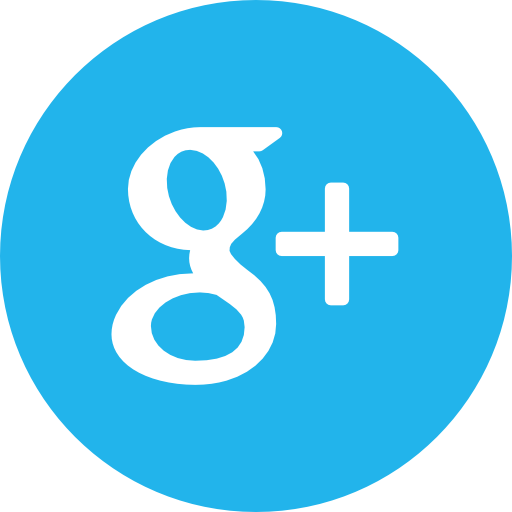Yii2 Share
Yii2 Share
An easy way to add buttons soc network share. Widget uses the Yandex Block "Share".
Installation
"require": {
"keygenqt/yii2-share2": "*"
}
of your composer.json file.
FYI
I did not overload all the options, there are a lot of them. Only the most basic. You can find all parameters here.
Has options:
const SOC_YA_COLLECTIONS = 'collections';
const SOC_VK = 'vkontakte';
const SOC_FACEBOOK = 'facebook';
const SOC_GPLUS = 'gplus';
const SOC_TWITTER = 'twitter';
const SOC_LINKEDIN = 'linkedin';
const SOC_VIBER = 'viber';
const SOC_WHATSAPP = 'whatsapp';
const SOC_SKYPE = 'skype';
const SOC_TELEGRAM = 'telegram';
Some social networks do not pay attention to the image parameter passed to them. In this case, micro-marking should be used.
Example
Example form code
<?php
use keygenqt\share2\Share2;
echo Share2::widget([
'size' => 40,
'margin' => 10,
'lang' => 'en',
'icon_facebook' => '/images/common/fb.png',
'icon_twitter' => '/images/common/tw.png',
'icon_linkedin' => '/images/common/in.png',
'soc' => [Share2::SOC_FACEBOOK, Share2::SOC_TWITTER, Share2::SOC_LINKEDIN],
'title' => 'Yii2 Share',
'urlImage' => Url::base(true) . '/images/yii2/preview-share2.png',
'urlPage' => Url::base(true) . Yii::$app->request->getUrl(),
]) ?>
License
May 29, 2020